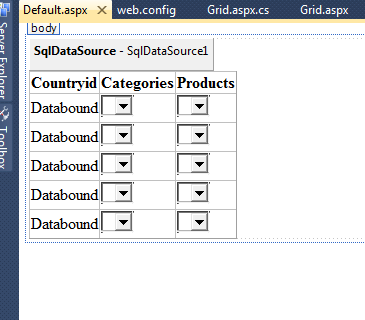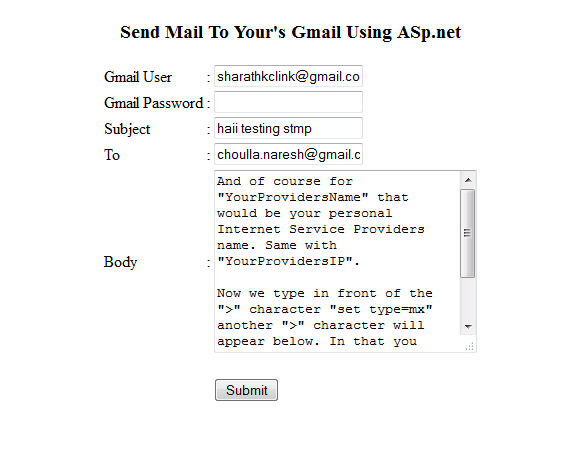<%@ Page
Language="C#"
AutoEventWireup="true"
CodeFile="Default.aspx.cs"
Inherits="_Default"
%>
<!DOCTYPE html PUBLIC "-//W3C//DTD
XHTML 1.0 Transitional//EN" "http://www.w3.org/TR/xhtml1/DTD/xhtml1-transitional.dtd">
<html xmlns="http://www.w3.org/1999/xhtml">
<head runat="server">
<title></title>
</head>
<body>
<form id="form1" runat="server">
<div>
<asp:SqlDataSource ID="SqlDataSource1"
runat="server"
ConnectionString="<%$ ConnectionStrings:abc %>"
SelectCommand="SELECT *
FROM Country"></asp:SqlDataSource>
<asp:GridView ID="GridView1"
runat="server"
AutoGenerateColumns="False"
DataKeyNames="Countryid"
DataSourceID="SqlDataSource1">
<Columns>
<asp:BoundField DataField="Countryid"
HeaderText="Countryid"
InsertVisible="False"
ReadOnly="True"
SortExpression="Countryid"
/>
<asp:TemplateField HeaderText="Categories">
<ItemTemplate>
<asp:DropDownList ID="ddlCategories" AutoPostBack="true" DataTextField="CountryName"
DataValueField="Countryid"
DataSourceID="SqlDataSource1"
runat="server"
AppendDataBoundItems="true"
SelectedValue='<%# Bind("Countryid") %>' />
</ItemTemplate>
</asp:TemplateField>
<asp:TemplateField HeaderText="Products">
<ItemTemplate>
<asp:DropDownList ID="ddlProducts" DataTextField="StateName" DataValueField="Stateid"
DataSourceID="SqlDataSource2"
runat="server"
/>
<asp:SqlDataSource runat="server" ID="sqlDataSource2" ConnectionString="<%$ ConnectionStrings:abc %>"
SelectCommand="SELECT *
FROM State"
FilterExpression="Countryid
= '{0}'">
<FilterParameters>
<asp:ControlParameter Name="categoryParam"
ControlID="ddlCategories"
PropertyName="SelectedValue"
/>
</FilterParameters>
</asp:SqlDataSource>
</ItemTemplate>
</asp:TemplateField>
</Columns>
</asp:GridView>
</div>
</form>
</body>
</html>
<?xml version="1.0"?>
<!--
For more information on how to configure your ASP.NET application,
please visit
http://go.microsoft.com/fwlink/?LinkId=169433
-->
<configuration>
<connectionStrings>
<add name="abc" connectionString="Data
Source=KCLINK-PC\SQLEXPRESS;Initial Catalog=kclink;Integrated Security=True" providerName="System.Data.SqlClient"/>
</connectionStrings>
<system.web>
<compilation debug="true" targetFramework="4.0"/>
</system.web>
</configuration>