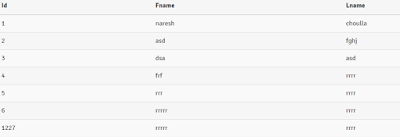@using (Html.BeginForm("viewname", "controller", FormMethod.Post, new { enctype = "multipart/form-data" }))
{
<div class="upload">
@*<span class="btn
btn-file">Upload<input type="file" /></span>
<label class="btn btn-success">Fill Down columnM</label>*@
<input type="file" class="btn btn-file" name="file" id="file" />
<input type="submit" class="btn btn-success" value="Hiiiiii" />
@*<input
type="submit" class="btn btn-success"
href="Calculation">Fill Down column </input>*@
</div>
<div class="row">
<table id="tablepaging" class="table
table-striped">
<thead>
<tr>
<th>Id </th>
<th>Fname</th>
<th>Lname </th>
</tr>
</thead>
<tbody>
@{
if (ViewData["Excel"] != null)
{
System.Data.DataTable error = (System.Data.DataTable)ViewData["Excel"];
int count = error.Rows.Count;
for (int i = 0; i < count; i++)
{
System.Data.DataRow errorRow = error.Rows[i];
int x = i %
2;
if (x ==
0)
{
<tr class="even">
<td>@errorRow["Id"]</td>
<td>@errorRow["Fname"]</td>
<td>@errorRow["Lname"]</td>
</tr>
}
else
{
<tr class="odd">
<td>@errorRow["Id"]</td>
<td>@errorRow["Fname"]</td>
<td>@errorRow["Lname"]</td>
</tr>
}
}
}
}
</tbody>
</table>
<div class="row">
<div class="col-xs-6 col-sm-3">
<div class="form-group">
<a type="submit" class="btn btn-primary" href="Calculation">Save
</a>
</div>
</div>
</div>
</div>
}
==================================
[HttpPost]
[Authorize]
public ActionResult Naresh(HttpPostedFileBase file)
{
string savedFileName = "";
var r = new List<solutionname.model.ViewData>();
foreach (string files in Request.Files)
{
HttpPostedFileBase hpf = Request.Files[files] as HttpPostedFileBase;
if (hpf.ContentLength == 0)
continue;
savedFileName = Path.Combine(Server.MapPath("~/Extensions"), Path.GetFileName(hpf.FileName));
hpf.SaveAs(savedFileName); // Save the file
r.Add(new CanPayApp.Models.ViewData()
{
Name = hpf.FileName,
Length = hpf.ContentLength,
Type = hpf.ContentType
});
}
// string csv_file_path = @"+savedFileName";
DataTable csvData = new DataTable();
using (TextFieldParser csvReader = new TextFieldParser(savedFileName))
{
csvReader.SetDelimiters(new string[] { "," });
csvReader.HasFieldsEnclosedInQuotes = true;
//read column names
string[] colFields = csvReader.ReadFields();
foreach (string column in colFields)
{
DataColumn datecolumn = new DataColumn(column);
datecolumn.AllowDBNull = true;
csvData.Columns.Add(datecolumn);
}
while (!csvReader.EndOfData)
{
string[] fieldData = csvReader.ReadFields();
//Making empty value as null
for (int i = 0; i < fieldData.Length; i++)
{
if (fieldData[i] == "")
{
fieldData[i] = null;
}
}
csvData.Rows.Add(fieldData);
}
}
ViewData["Excel"] = csvData;